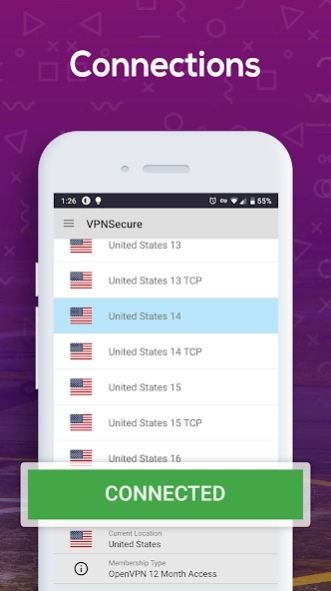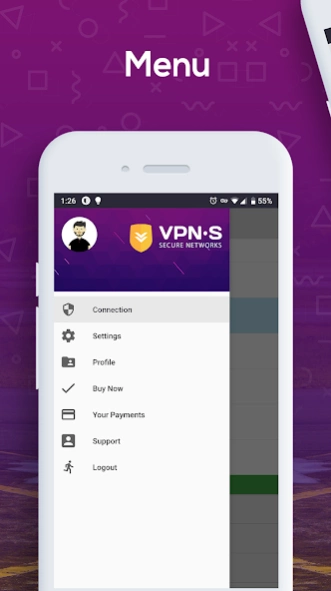VPNSecure - Secure VPN 4.1.1
Free Version
Publisher Description
VPNSecure - Secure VPN - Get access to VPN servers in 48+ countries, Free Servers also available.
Protect your online privacy and access geographically restricted services.
- Access to servers in 48 countries (and counting!) (Paid accounts), Free Servers available as well.
- Location list available at www.vpnsecure.me/locations or within the app.
- Free Servers to connect to after activating Free account from the Buy Now menu.
- Auto-reconnect
- Use with Windows, Mac, Linux Desktop clients
- Root access not required
- Save Login details
- Clear recently connected servers list.
- Add custom openvpn options
- Manage account and purchases from within the application.
Currently one free VPN location available
Android version 4 or higher is required.
UDP and TCP 443 servers available, Dedicated IP's.
You can sign up via the Android Application, or additional payment methods are available at www.vpnsecure.me
No logging
Many security services on the internet LOG even when they say they don't. We are true to our word, we respect your right to privacy and our systems are designed around this
Bypass Internet Censorship
“Many Countries including United Kingdom, France, Germany, East Asia, Central Asia, and the Middle East/North Africa and many more employ internet censorship or filtering”
Wifi Security
When you use free WiFi at cafes and airports, you become a target for eavesdroppers, wiretappers and other cyber criminals.
Global TV
We provide the best answer to quick access to Global TV, With our unique system, connect to the closest VPN server and access worldwide TV.
Latest Technologies
Unlike others, we have built our service from scratch. Custom vpn clients, server hardware and software. We can provide the best and fastest service to you.
About VPNSecure - Secure VPN
VPNSecure - Secure VPN is a free app for Android published in the System Maintenance list of apps, part of System Utilities.
The company that develops VPNSecure - Secure VPN is VPN.S Secure Networks. The latest version released by its developer is 4.1.1.
To install VPNSecure - Secure VPN on your Android device, just click the green Continue To App button above to start the installation process. The app is listed on our website since 2023-10-12 and was downloaded 2 times. We have already checked if the download link is safe, however for your own protection we recommend that you scan the downloaded app with your antivirus. Your antivirus may detect the VPNSecure - Secure VPN as malware as malware if the download link to com.vpnsecure.pty.ltd is broken.
How to install VPNSecure - Secure VPN on your Android device:
- Click on the Continue To App button on our website. This will redirect you to Google Play.
- Once the VPNSecure - Secure VPN is shown in the Google Play listing of your Android device, you can start its download and installation. Tap on the Install button located below the search bar and to the right of the app icon.
- A pop-up window with the permissions required by VPNSecure - Secure VPN will be shown. Click on Accept to continue the process.
- VPNSecure - Secure VPN will be downloaded onto your device, displaying a progress. Once the download completes, the installation will start and you'll get a notification after the installation is finished.